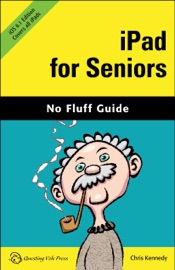iPad for Seniors, iOS 6.1 Edition
By Chris Kennedy
- Release Date: 2013-01-15
- Genre: Software
Score: 4
4
From 15 Ratings
This senior-friendly guide is for you if you grew up without mobile gadgets, if you think that your iPad is less intuitive than promised, or if you don't want to risk the affection of your family and friends with "tech support" calls. Clear language gets you up to speed on your iPad (all generations) or iPad mini. Unfamiliar concepts, terms, and jargon are explained concisely, and the adventuresome will find plenty of tips, tricks, and workarounds.
• Covers all iPads and is fully updated for iOS 6.1.
• Uses full-color illustrations and step-by-step instructions, making the material easy to follow at any pace.
• Explains accessibility features for people with vision, hearing, or mobility challenges.
• Separates the main text from advanced features, which can be skipped without loss of continuity.
• Includes plenty of linked cross-references -- you're always a tap away from related topics or refresher information.
• Covers iOS 6's major new features, including Siri, Maps, Privacy, Shared Photo Streams, Do Not Disturb, Facebook integration, Clock, and enhancements to Safari and Mail.
• Shows the best ways to use your iPad for email, messaging, video-chat, web-browsing, games, books, music, videos, photos, and staying connected with your family and friends.
• Includes care instructions, a troubleshooting guide, and links to in-depth articles on the web.
Contents
1. Getting Started with Your iPad
2. Touring Your iPad
3. Securing Your iPad
4. Typing, Editing & Searching
5. Dictation & Siri
6. Wireless & Network Connections
7. iCloud, iTunes & Files
8. Getting Notifications
9. Browsing the Web
10. Email, Messaging & Video Calls
11. Organizing Your Life
12. Shopping in the App Store
13. Reading Books, Newspapers & Magazines
14. Playing Games
15. Downloading and Playing Music & Videos
16. Shooting, Viewing & Managing Photos
17. iPad Care & Troubleshooting
18. Accessibility
About the Author
Chris Kennedy is a technical writer based in Boulder, Colorado. When he's not typing, Chris climbs rocks, revises his screenplays, and reads the journals of polar explorers.